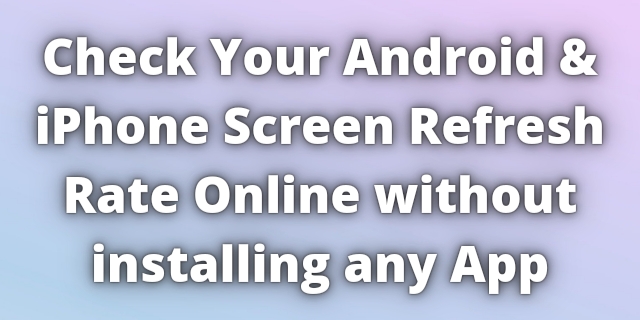Please Do Not Scroll Your Browser or Mouse Pointer and Wait For 10 Seconds To Detect Your Actual Mobile Screen Refresh Rate.
If you are looking for the answer to the question “How To Check Screen Refresh Rate of Android Phone ?” Then You are at right place.
This tool helps you to find your real smartphone display refresh rate online without installing any 3rd party apps.
You can check your iPhone screen refresh rate by simply opening this page and wait for 10 seconds. Your original refresh rate will be displayed inside the black screen.
All iPhone Models are also supported. With this tool you can also test iPhone 13 screen refresh rate and iPhone 12 screen refresh rate.
Check Also our Google Drive Direct Download Link Generator Tool.