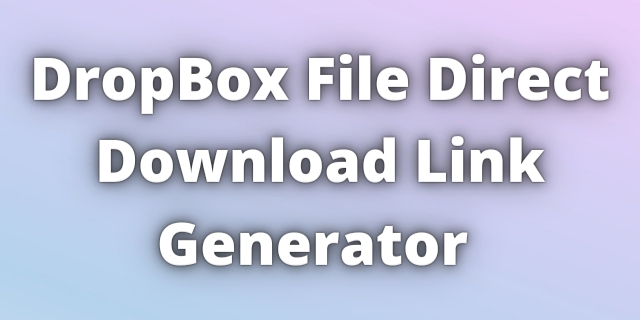This CodeRobo DropBox Direct Download Link Generator Tool Helps You To Generate a Link That Uses To Download Your File Directly.
Simply Copy The New Link Generated By Our Tool And Paste it on Your Browser URL Bar And Download Your File.
You can Also Share This Link To Your Family, Friends And Team Mates, They will be Able To Download Your File Without Having To Login To any DropBox Account.
DropBox Direct Download Link Generator
1. Go to DropBox and Choose Your File then click on the three dots.
2. Click on Share.
3. Now Click on Setting.
4. Click on Create Link.
5. Now Click outside of the white dialogue box.
6. And Click on “Copy Link”.
7. Paste the Link in upper box and press Enter or Go.
8. Click on Copy Link Button to copy your direct download link.
2. Click on Share.
3. Now Click on Setting.
4. Click on Create Link.
5. Now Click outside of the white dialogue box.
6. And Click on “Copy Link”.
7. Paste the Link in upper box and press Enter or Go.
8. Click on Copy Link Button to copy your direct download link.
Instructions –
- Go To DropBox.com or Open DropBox App.
- Choose Your File.
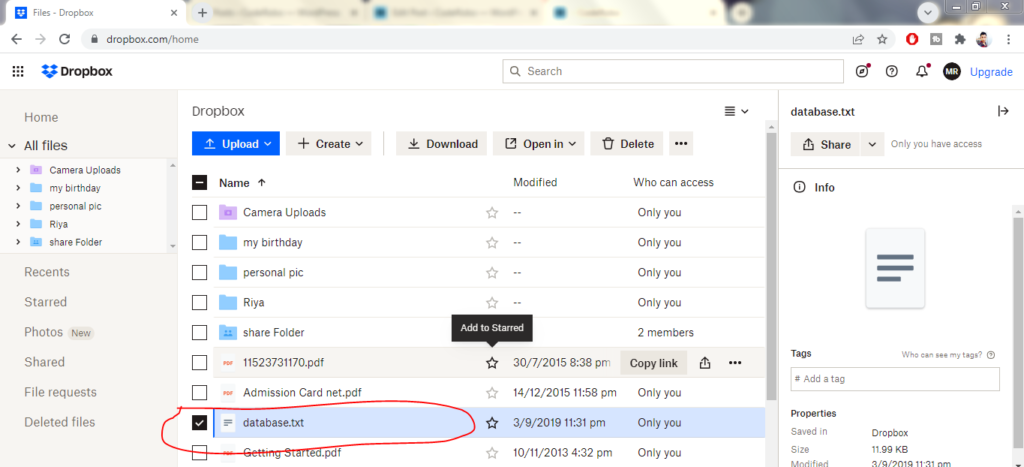
3. Now Click on 3 Dots(…) and Choose Copy Link.
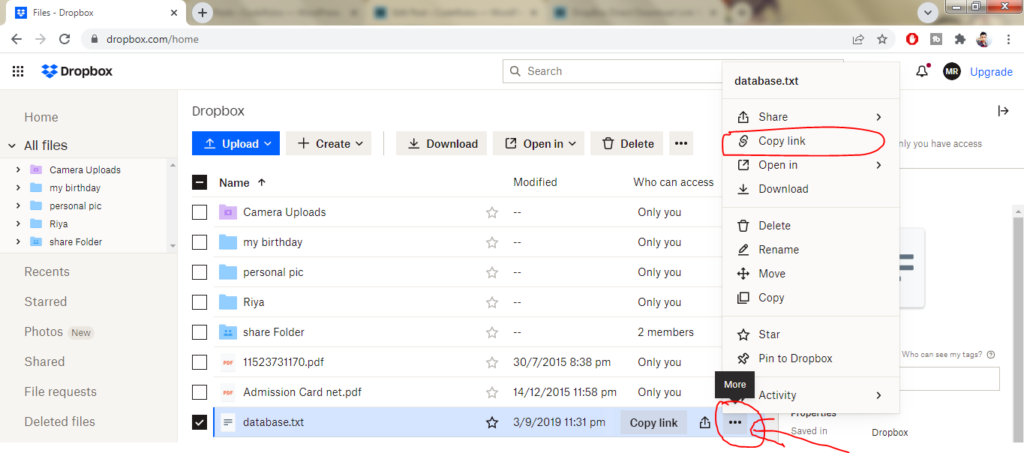
4. Now Paste This Link on our Tool and Press Enter or Go.
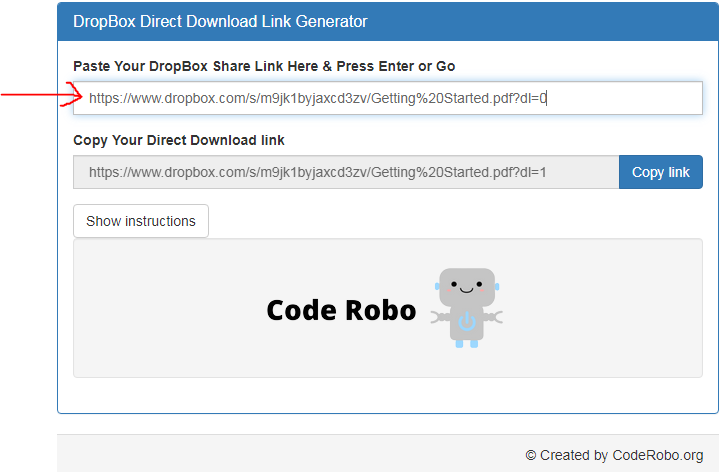
5. Now Click on Copy Link Button To Copy Your Direct Download Link.
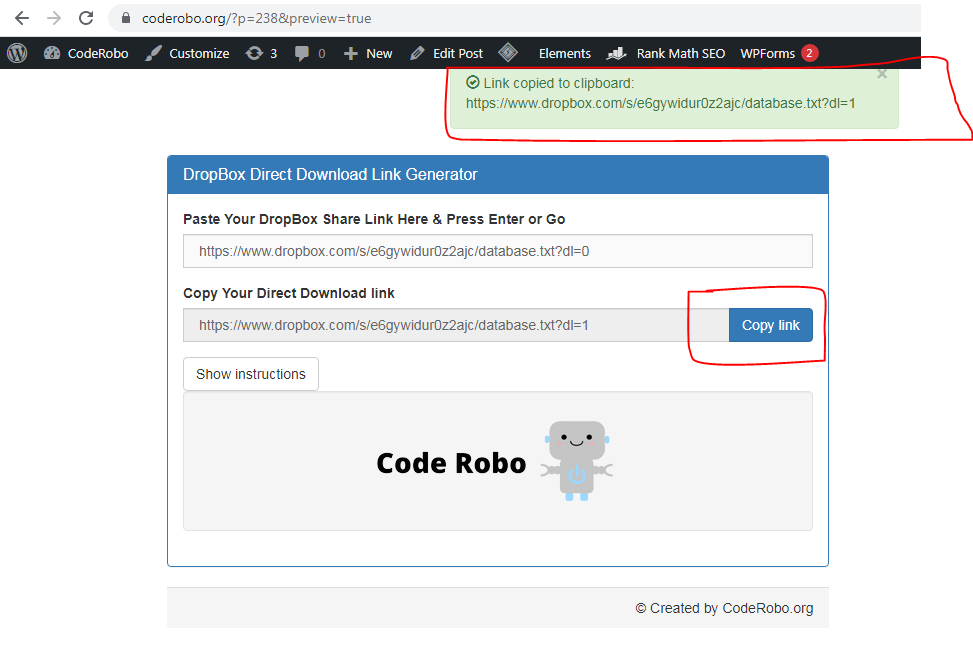
Check Also our Google Drive Direct Download Link Generator Tool.
Credit – DropBox.com