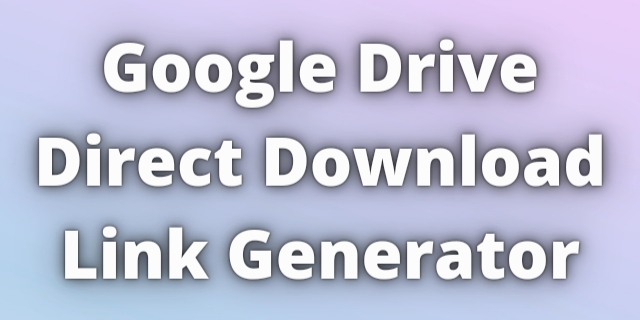
Google Drive direct download link generator
1. Go to Google Drive and right click on your file.
2. Click on Get Link.
3. Now Click on Restricted.
4. Change it to Anyone with the link.
5. Now Copy the Link.
6. Paste the Link in upper box and press Enter or Go.
7. Click on Copy Link Button to copy your direct download link.
2. Click on Get Link.
3. Now Click on Restricted.
4. Change it to Anyone with the link.
5. Now Copy the Link.
6. Paste the Link in upper box and press Enter or Go.
7. Click on Copy Link Button to copy your direct download link.
© Created By - CodeRobo.org
